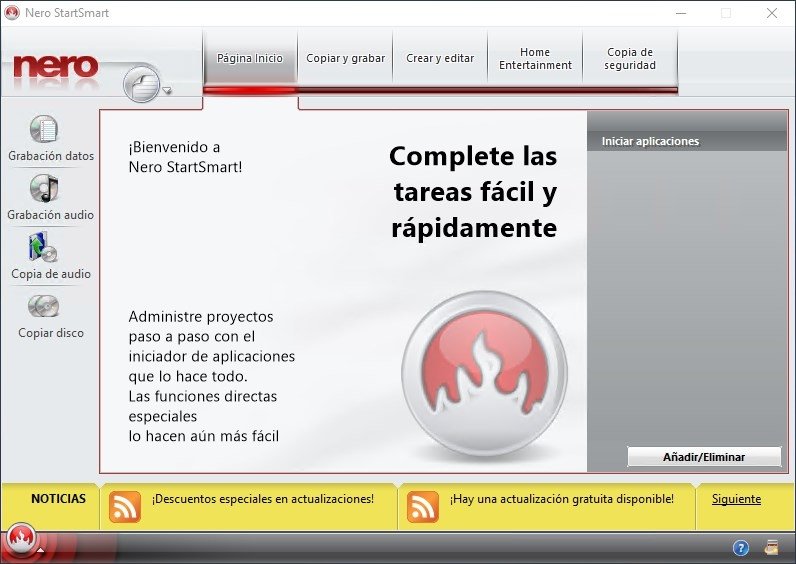
Nero 8, is one of the best suites developed by Nero Development and Services, a company with a long trajectory in what regards to software focused towards optical disc recording, and with this latest suite they manage to span all that is necessary for multimedia, from DVD Creation to pure digital entertainment.
Nero 8 has a compact interface from which the user will be able to access the various utilities that form part of it. What's more, to make it easier to use, it also includes manuals that explain how to make the most of each one of the tools.
This suite is formed by the following modules:
- Nero Home. That will allow us to manage all our multimedia files.
- Nero StartSmart. Is the main, quick start, interface from which we will be able to access all the suite's functions.
- Nero Burning ROM. It is the basic utility to be able to complete all kinds of CD and DVD recordings.
- Nero Vision. The tool that will allow the user to capture video from external devices that are connected to the computer.
- Nero BackItUp. A simple utility to carry out backup copies.
- Nero CoverDesigner. The easiest way to generate labels and disc covers.
- Nero WaveEditor. Edit, optimize and record audio files.
- Nero SoundTrax. An application that will make it easier to create your own music mixes.
- Nero ShowTime. Turn your computer into a multimedia center.
- Nero PhotoSnap. Edit your photographs to improve their quality.
What's more, together with Nero 8 an additional series of tools will install, these are: Nero BurnRights, Nero DiscSpeed, Nero DriveSpeed, Nero InfoTool and Nero RescueAgent.
Note: This is a commercial version of Nero 8. It is necessary to have a serial number for it to work. No serial number is provided with the download.
Download
 RSS Feed
RSS Feed Twitter
Twitter 11:38 PM
11:38 PM
 Unknown
Unknown


